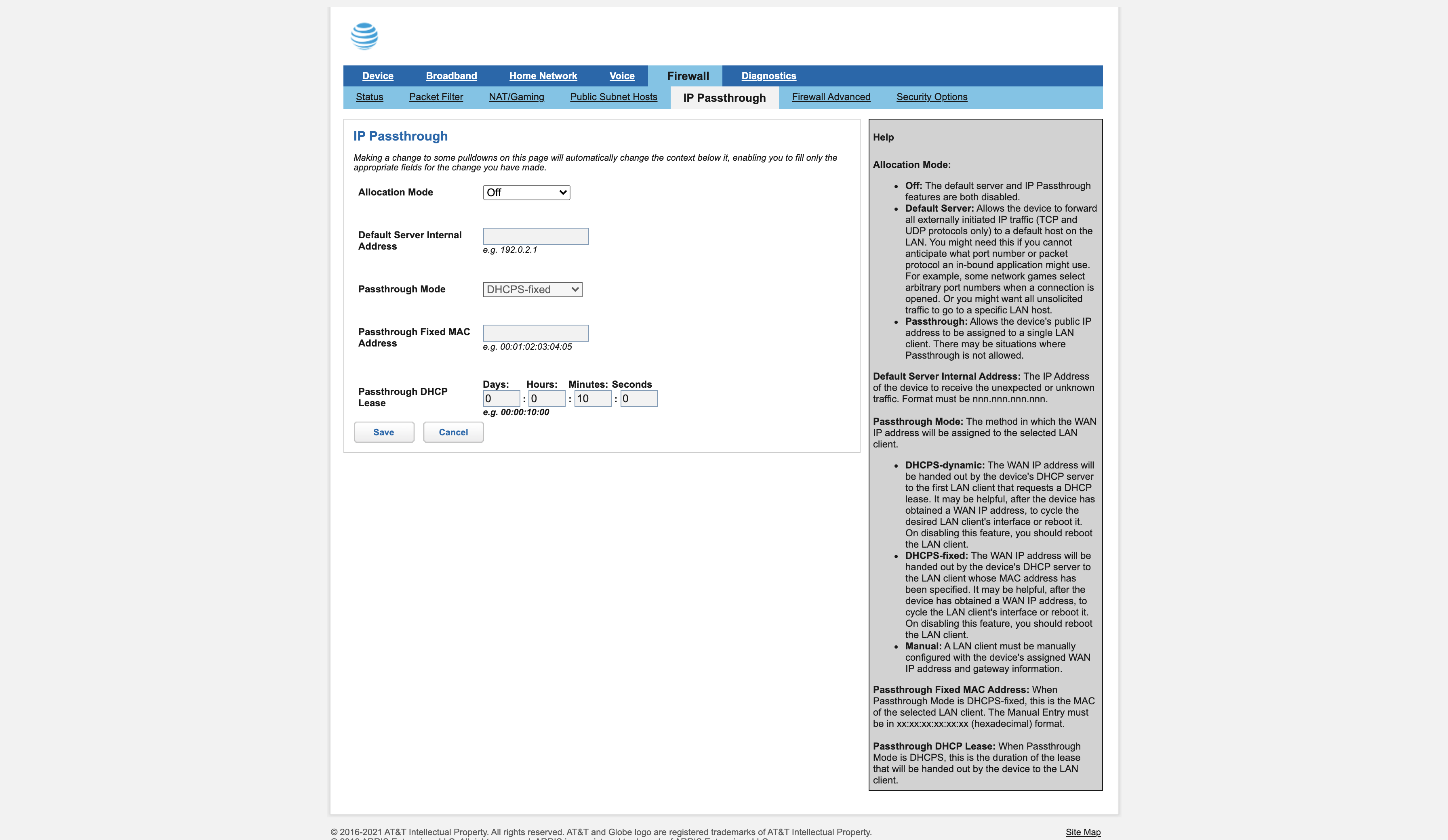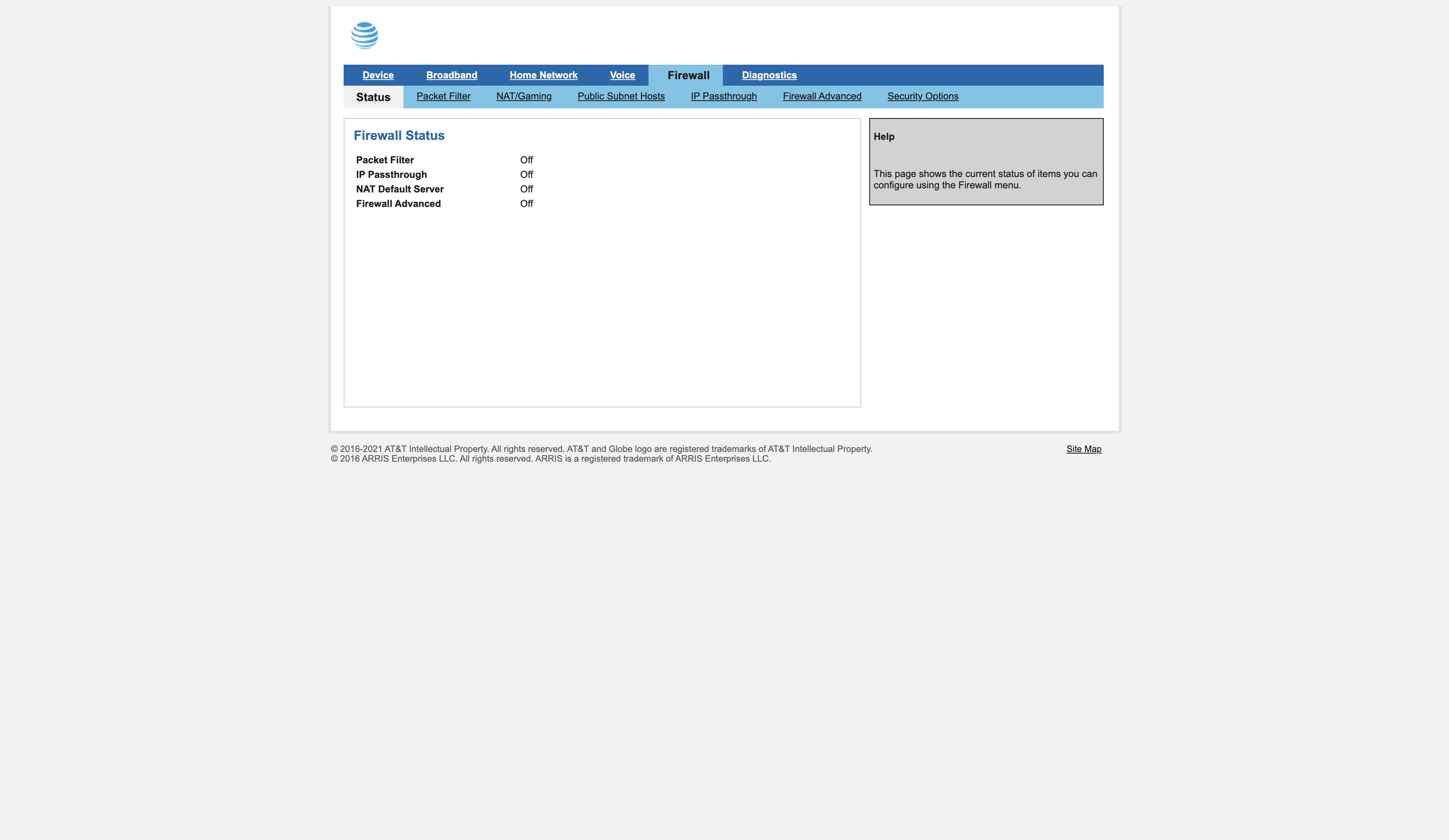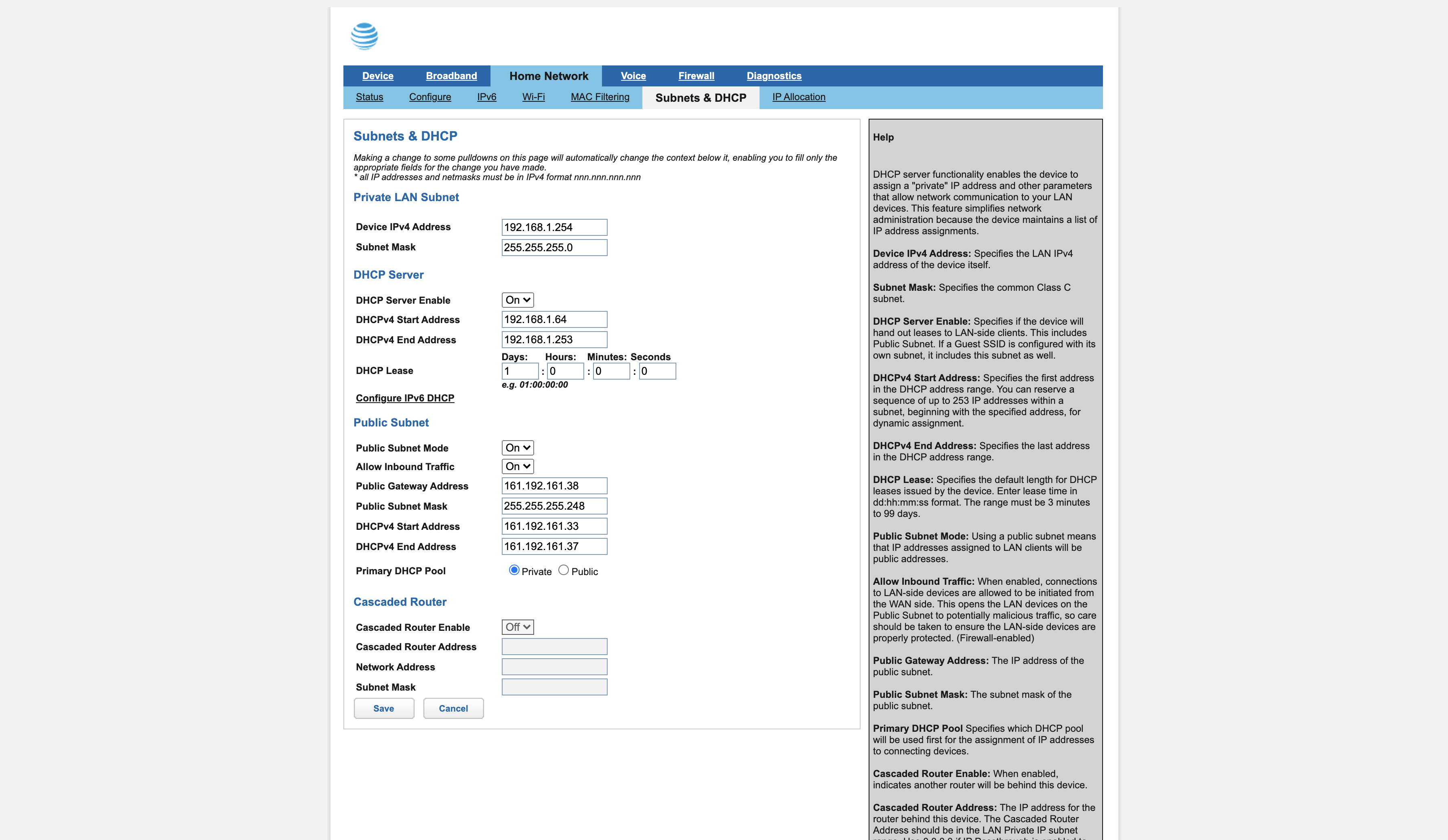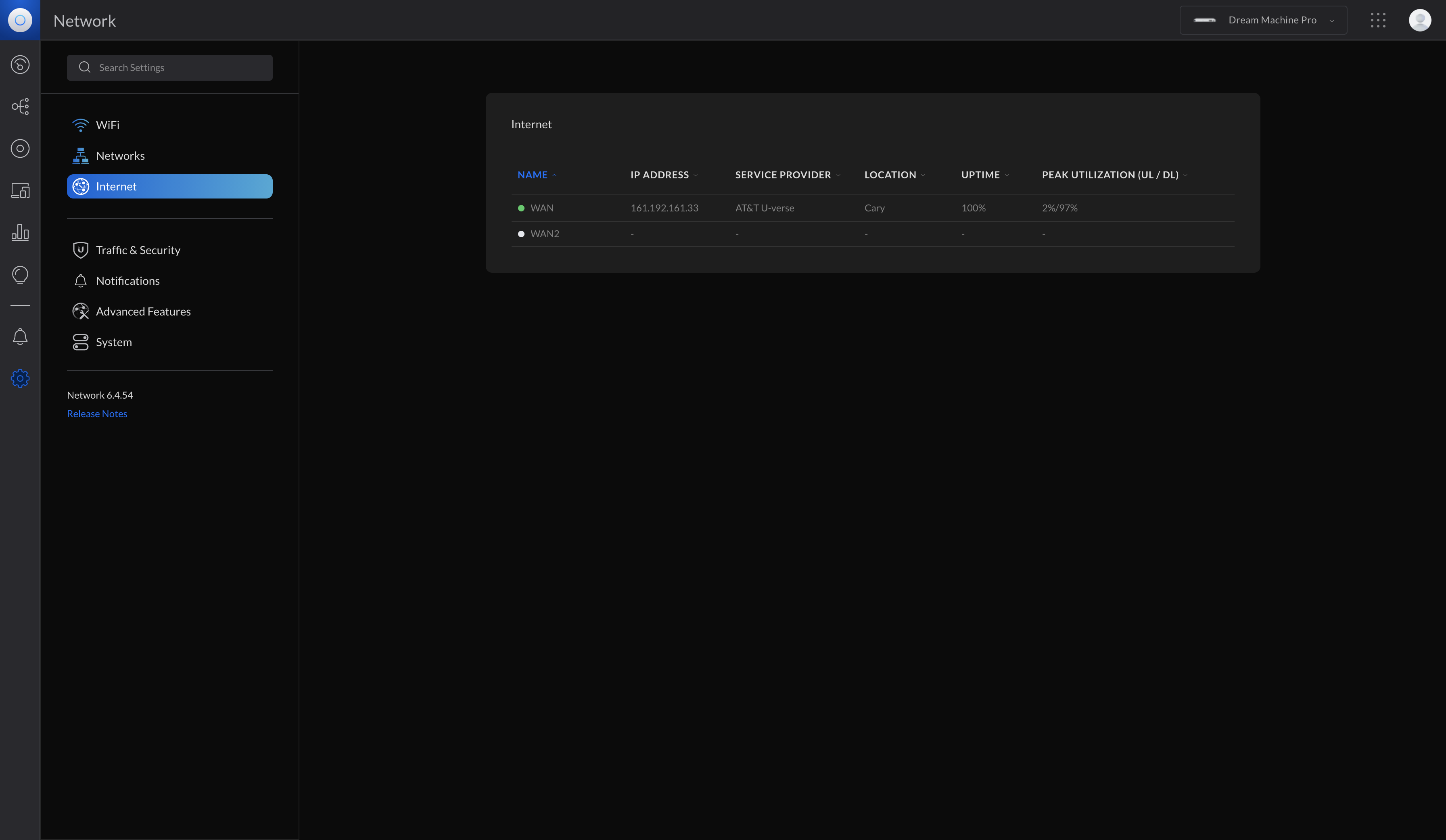brb starting a datacenter in my closet
tl;dr: Getting & setting Static IPs on AT&T Fiber’s Gateway and passing them through to a Unifi Dream Machine Pro
So thankfully we have AT&T’s Fiber service where we live - I will never go back to living somewhere with Spectrum or the like. #fiber4eva
Even better is that AT&T Fiber has the option of buying Static IP blocks!
Buying a Static IP Block
You can buy a single block - the options are:
- Block Size: 8, CIDR: /29, Netmask: 255.255.255.248, Usable: 5 - $30
- Block Size: 16, CIDR: /28, Netmask: 255.255.255.240, Usable: 13 - $40
- Block Size: 32, CIDR: /27, Netmask: 255.255.255.224, Usable: 29 - $60
- Block Size: 64, CIDR: /26, Netmask: 255.255.255.192, Usable: 61 - $75
I just got the $15 option, I use one for L7 HTTP{S} services, and others as L4 Load Balancers for exposing things like Kubernetes/OpenShift clusters.
Also, I believe Static IPs are only available on the 1Gbit+ connections, not sure why anyone would have a slower speed with a fiber connection…I want as many of those light beams as possible.
To order, just call 800-288-2020 and ask for a “UVerse Technical Support Representative”, tell them that you want to buy a Static IP Block for your Fiber Internet connection.
Update
Not sure when, but the prices have increased significantly since I originally wrote this. I’ve also had significant issues with getting a Public Subnet at my new home. At first the AT&T rep online insisted a truck-roll was required - the field tech was 4 hours late with no communication so I canceled the order.
This was evidently due to miscommunication - the first level reps you may get on the phone may be the sales team, which don’t really understand the request for a Public Subnet. Talking to 3 of them and one of their supervisors, they can only set an order for changing the PRIMARY WAN IP from dynamic to static which “requires a field tech truck roll”. If you get this, ask for an escalation, ask to be transferred to “UVerse Technical Support” which can provision you an ADDITIONAL Public Subnet - the tech support repo, Iris, was AMAZING and even configured the gateway for me remotely.
/Update
It will take a few hours to provision across the network but they can tell you the provisioned block when the order is initially completed. They’ll tell you it’s something like the following:
- Provisioned Block: 161.192.161.32/29
- Network Address: 161.192.161.32
- Subnet Mask: 255.255.255.248
- Broadcast Address: 161.192.161.39
- Usable Host IP Range: 161.192.161.33 - 161.192.161.37
- Gateway/Router Address: 161.192.161.38
Configure the Gateway Device
The Gateway device (not the ONT) being used here is the BGW210-700. There may be other AT&T Fiber Gateways that Static IPs can work with but I’m not sure.
To configure the Static IP Block, first you need to add it to the Gateway - access the Gateway’s Web UI, traditionally at http://192.168.1.254/
Disable IP Passthrough & Firewall Functions
So with a Unifi Dream Machine Pro, most AT&T Fiber subscribers pass the IP from the gateway to the UDM Pro via IP Passthrough - with a Public Subnet being assigned (your public Static IP block), you don’t use IP Passthrough and instead assign the Public Subnet to the Gateway to route.
Since we’re using the UDM Pro as our Gateway/Firewall, you can go ahead and disable the firewall functions on the gateway to prevent any conflicts.
Set your Public Subnet
The way you configure a gateway to route a block of static IPs, is via the Public Subnet function.
At this point, you should be able to ping the IPs 161.192.161.33 - 161.192.161.37 and get a response from the gateway. Now the Gateway treats those IPs as client-side IPs, meaning the UDM Pro can now use those as WAN IP addresses - let’s configure that side of things now.
Unifi Dream Machine Pro Configuration
With the Gateway configured with the Public Subnet, we can attach our available IPs to the UDM Pro WAN port.
Log into your UDM Pro, you can likely access it via Unifi’s Online Services
Navigate to the Network and UDM Pro in question, then to Settings > Internet.
Set the WAN IPv4 settings to resemble the following:
And that’s it, route the IPs through your UDM Pro firewall however you’d like!