I think I’ll need to take a vacation here soon and just pump out a bunch of articles on the things I’ve been up to…
So recently I’ve been building out a few updated workshop deployers to provision environments in the IBM Cloud - it’s about as fun as that all sounds.
Anywho, one of the workshop environments is an Ansible Automation environment, with Ansible Tower pre-installed and everything so participants can jump in and get their hands dirty with some clean automation!
Evidently, Ansible Tower 3.8 has new ways to license the server, and the preferred manner is to do so via a Red Hat Subscription Manifest, like the ones used with Red Hat Satellite.
So how do you store your automation in a public GitHub repo and still securely pass around the subscription manifest zip file?
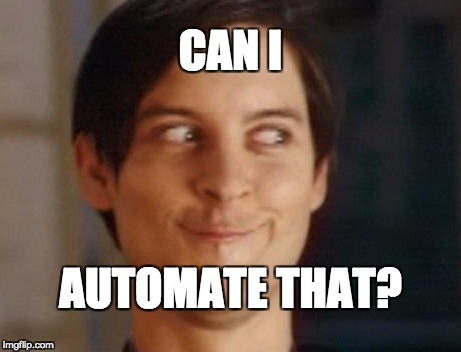
New-ish Red Hat APIs
So Red Hat has some APIs that are available that let you interact with your Red Hat account and the Red Hat Subscription Management platform - you can read more about it here: https://access.redhat.com/articles/3626371
Easily enough, you log into your Red Hat Customer Portal and generate an offline token - this is used against the RH OAuth broker to get a short-lived token that can be used with the RH APIs.
The Swagger docs are great for testing without even any programming - there are even some examples on how to use it with curl - but what about Ansible?
APIs a-la Ansible
So my challenge is to download a Subscription Manifest to the Ansible Tower nodes, and then subscribe the Tower server. Here’s how I did just that:
- Generate an RHSM API Token
- Create a Subscription Allocation with Ansible Automation Platform subscriptions attached to it - take note of the Subscription Allocation UUID
- Use the following Playbook:
---
- name: Obtain Red Hat Subscription Manifest package for Ansible Tower server
hosts: localhost
gather_facts: true
vars:
rhsm_api_token: yourOfflineToken
rhsm_tower_allocation_uuid: theUUIDofTheSubscriptionAllocation
task:
- name: Log into RH SSO API
uri:
url: https://sso.redhat.com/auth/realms/redhat-external/protocol/openid-connect/token
body_format: form-urlencoded
method: POST
body:
grant_type: refresh_token
client_id: rhsm-api
refresh_token: "{{ rhsm_api_token }}"
register: rh_sso_reg
- name: Trigger Manifest Export
uri:
url: "https://api.access.redhat.com/management/v1/allocations/{{ rhsm_tower_allocation_uuid }}/export"
status_code: 200
headers:
Authorization: "Bearer {{ rh_sso_reg.json.access_token }}"
register: trigger_manifest_export_reg
- name: Check status of Manifest ExportJob
uri:
url: "{{ trigger_manifest_export_reg.json.body.href }}"
status_code: 200
headers:
Authorization: "Bearer {{ rh_sso_reg.json.access_token }}"
register: check_manifest_export_reg
until: check_manifest_export_reg.status == 200
retries: 10
delay: 10
ignore_errors: true
- name: Download Manifest
get_url:
url: "{{ check_manifest_export_reg.json.body.href }}"
dest: "{{ generation_directory }}/tower_sub_manifest.zip"
headers:
Authorization: "Bearer {{ rh_sso_reg.json.access_token }}"
- name: Tranfer Subscription Manifest to Tower Servers and subscribe
hosts: tower_servers
vars:
tower_username: admin
tower_password: someStr0ngP455
tasks:
- name: Copy manifest over to Tower nodes
copy:
src: "{{ generation_directory }}/tower_sub_manifest.zip"
dest: /opt/tower_sub_manifest.zip
- name: Configure Tower license
ansible.tower.tower_license:
manifest: /opt/tower_sub_manifest.zip
eula_accepted: True
tower_username: "{{ tower_username }}"
tower_password: "{{ tower_password }}"
validate_certs: falseYou may need to install the ansible.tower collection from the Red Hat Automation Hub: https://cloud.redhat.com/ansible/automation-hub/repo/published/ansible/tower
With that, my workshop participants can now log into the Ansible Tower WebUI directly without having to deal with the licensing process! Now to hope I won’t have to automate some change in this process in the next minor version…



