Constant learning is required in technology - our current velocity means that you do something one day, come back 3 months later and those exact same steps fail in some spectacular way
As I mentioned in my previous post, I’m building an automated Kubernetes cluster on Fedora CoreOS. Now, this is being automated because I like being able to stand up clusters with the push of a button for unusual testing and in the usual case that I FUBAR a cluster. To automate this, I’m using Terraform to do so but I’m admittedly starting to miss doing this in Ansible, even though there are similar pains there so don’t get me started…
My dev/test environment is here at home in my lab, and production will be DigitalOcean, AWS, and GCP - naturally I start with dev/test.
In my lab I have a 3-node oVirt/Red Hat Virtualization cluster, and a server running VMWare vSphere 7 - both resource pools have plenty of space available. So naturally, I started with the HA oVirt cluster so I can do some physical-world tests of Kubernetes.
Terraform: Minor versions, Major headaches
Now, I’ve written a bit of Terraform over the years, and feel comfortable with it, but it seems that my version 0.11 Terraform scripts would not work out-of-the-box on the version I had installed a few months back, version 0.12.
To make things better, there was a new version 0.14 out so of course I installed that and it’s simple since it’s just a Golang binary! woot!
If you’re used to semantic software versionining, you’d not expect that a few jumps in minor versions to break things drastically, but they did with Terraform!
- Version 0.11 TF scripts aren’t compatable with anything after it.
- Version 0.12 introduced some changes in how things were parsed, enjoy the debugging.
- There’s a new workflow for Providers in version 0.13+ that involves Hashicorp’s cloud registry of providers because, of course there is

A few other quirks left some extra issues to work around but nothing an extra day or two of work didn’t solve!
That is, until I hit a roadblock with the oVirt Terraform Provider - it doesn’t work after Terraform v 0.12 due to how the Providers are now included during a terraform init :upside-down-face:
So of course, I added another side-project, maintaining a fork of the terraform-provider-ovirt package that is compatable with the Terraform Provider Registry - it’s still not done, and I’ll come back and talk about that another time when it is.
Anywho, because I want a cluster now and not later, I’ve skipped deploying to oVirt via Terraform and switched to deploying to vSphere with Terraform which is just as fun as you’d imagine it is! At least there’s an official Hashicorp provider for vSphere…
I’ll come back to this post and update it with a link to a post dedicated to using Terraform + oVirt in the future…hopefully…
Deploying Fedora CoreOS to VMWare vSphere with Hashicorp Terraform
This works with Terraform v0.14 and vSphere 7 using vCenter, loading Fedora CoreOS 33.
The deployment method of this cluster will be very similar to how Red Hat’s OpenShift does things - download the FCOS OVA locally, import the FCOS OVA to vSphere and create a template VM, create a bootstrap VM from that template VM to configure the rest of the cluster, which are also created via Terraform from that template VM.
I won’t include the full script below for deploying ALL the cluster resources, that’d be a lot of scrolling…this is more of a crash-course in how to deploy to vSphere with Terraform.
You can find all the resources at this GitHub repository: k8s-deployer on GitHub by Ken Moini
What we’ll do is create a few files:
credentials.tf
variable "vsphere_user" {
type = string
default = "administrator@vmware.example.com"
}
variable "vsphere_password" {
type = string
default = "sup3rS3cr3t"
}
variable "vsphere_server" {
type = string
default = "vcenter1.vmware.example.com"
}Of course, substitute the needed credentials in that file to connect to your own vCenter instance.
version.tf
terraform {
required_providers {
vsphere = {
source = "hashicorp/vsphere"
version = "1.24.3"
}
}
required_version = ">= 0.12"
}
provider "vsphere" {
user = var.vsphere_user
password = var.vsphere_password
vsphere_server = var.vsphere_server
# If you have a self-signed cert
allow_unverified_ssl = true
}The version.tf file should require no modification unless you want to verify SSL certificates.
variables.tf
variable "generationDir" {
type = string
default = "./.generated"
}
variable "fcos_version" {
type = string
default = "33.20201201.3.0"
}
#############################################################################
## VMWare Infrastructure Target Configuration
variable "vmware_datacenter" {
type = string
default = "DC1"
}
variable "vmware_datastore" {
type = string
default = "bigNVMe"
}
variable "vmware_cluster" {
type = string
default = "CoreCluster"
}
variable "vmware_network" {
type = string
default = "VM Network"
}
variable "vmware_ova_host" {
type = string
default = "ESXIR620N42"
}
#############################################################################
## Cluster Details
variable "cluster_name" {
type = string
default = "k8s-vmw"
}
variable "domain" {
type = string
default = "example.labs"
}
#############################################################################
## Cluster VM Counts
variable "k8s_orchestrator_node_count" {
type = string
default = "3"
}
variable "k8s_infra_node_count" {
type = string
default = "3"
}
variable "k8s_app_node_count" {
type = string
default = "3"
}
#############################################################################
## Template VM
variable "k8s_template_vm_disk_size" {
type = string
default = "32"
}
variable "k8s_template_vm_memory_size" {
type = string
default = "16384"
}
variable "k8s_template_vm_cpu_count" {
type = string
default = "4"
}
#############################################################################
## Bootstrap VM Configuration
variable "k8s_bootstrap_disk_size" {
type = string
default = "32"
}
variable "k8s_bootstrap_memory_size" {
type = string
default = "16384"
}
variable "k8s_bootstrap_cpu_count" {
type = string
default = "4"
}
#### Bootstrap VM - Network Options
variable "k8s_bootstrap_vm_network_config" {
type = map(any)
default = {
type = "static"
ip = "192.168.42.80"
subnet = "255.255.255.0"
gateway = "192.168.42.1"
interface = "ens192"
server_id = ""
}
}
#############################################################################
## Orchestrator/Master Nodes Configuration
variable "k8s_orchestrator_cpu_count" {
type = string
default = "4"
}
variable "k8s_orchestrator_memory_size" {
type = string
default = "16384"
}
variable "k8s_orchestrator_disk_size" {
type = string
default = "32"
}
#### Orchestrator/Master Nodes - Network Options
variable "k8s_orchestrator_network_config" {
type = map(any)
default = {
orchestrator_0_type = "static"
orchestrator_0_ip = "192.168.42.81"
orchestrator_0_subnet = "255.255.255.0"
orchestrator_0_gateway = "192.168.42.1"
orchestrator_0_interface = "ens192"
orchestrator_0_server_id = ""
orchestrator_1_type = "static"
orchestrator_1_ip = "192.168.42.82"
orchestrator_1_subnet = "255.255.255.0"
orchestrator_1_gateway = "192.168.42.1"
orchestrator_1_interface = "ens192"
orchestrator_1_server_id = ""
orchestrator_2_type = "static"
orchestrator_2_ip = "192.168.42.83"
orchestrator_2_subnet = "255.255.255.0"
orchestrator_2_gateway = "192.168.42.1"
orchestrator_2_interface = "ens192"
orchestrator_2_server_id = ""
}
}- You’ll need to set some variables here in the
variables.tffile - changing primarily thevmware_prefixed variables to match your your environment. - The
cluster_nameanddomainvariables set things as far as FQDN bases, so your cluster API will be located atapi.cluster_name.domain:6443 - Variables prefixed with
k8s_describe Kubernetes cluster node composition, in this example how the Template, Bootstrap, and Orchestrator VMs are sized and configured. - The
network_configportion will generate Afterburn configuration to set either DHCP or Static IPs._typecan be set todhcp|static. Not sure whatserver_idis but it’s somedracutnetworking blah blah blah. - With the
network_configsection for any GROUP of machines (orchestrator/infra/app), make sure to format it asgroupType_count.index_configKeykeeping in mind that the array starts at 0. So if you were to have 5 Infrastructure nodes, the expected configuration key for the 4th node’s IP would beinfra_node_3_ip
global_data.tf
#############################################################################
## Gather data, need IDs
data "vsphere_datacenter" "dc" {
name = var.vmware_datacenter
}
data "vsphere_datastore" "datastore" {
name = var.vmware_datastore
datacenter_id = data.vsphere_datacenter.dc.id
}
data "vsphere_compute_cluster" "cluster" {
name = var.vmware_cluster
datacenter_id = data.vsphere_datacenter.dc.id
}
data "vsphere_network" "network" {
name = var.vmware_network
datacenter_id = data.vsphere_datacenter.dc.id
}
data "vsphere_host" "host" {
name = var.vmware_ova_host
datacenter_id = data.vsphere_datacenter.dc.id
}A cool thing about Terraform is you can chop up and organize your script in anyway you’d like - this file is used to separate global data sources that are expected at initialization.
template/template_ignition.yaml
variant: fcos
version: 1.2.0
passwd:
users:
- name: core
ssh_authorized_keys:
- ${ssh_public_key}
home_dir: /home/core
no_create_home: false
groups:
- wheel
shell: /bin/bash
storage:
files:
- path: /etc/sysctl.d/20-silence-audit.conf
contents:
inline: |
kernel.printk=4
- path: /etc/hostname
mode: 420
contents:
inline: "${cluster_name}-template"This is the Ignition YAML template for the Template VM that is generated and passed to fcct - I won’t paste in the YAML for the others since it pretty just just has a different hostname, or includes a count var. You can find all the other Ignition YAML files on the Git repo linked above/below.
main.tf
#############################################################################
## Generate new cluster SSH Keys
resource "tls_private_key" "cluster_new_key" {
algorithm = "RSA"
}
resource "local_file" "cluster_new_priv_file" {
content = tls_private_key.cluster_new_key.private_key_pem
filename = "${var.generationDir}/.${var.cluster_name}.${var.domain}/priv.pem"
file_permission = "0600"
}
resource "local_file" "cluster_new_pub_file" {
content = tls_private_key.cluster_new_key.public_key_openssh
filename = "${var.generationDir}/.${var.cluster_name}.${var.domain}/pub.key"
}
#############################################################################
## Setup Folder, Tag Category, and Tag(s)
resource "vsphere_tag_category" "category" {
name = "k8s-deployer-${var.cluster_name}"
description = "Added by k8s-deployer do not remove"
cardinality = "SINGLE"
associable_types = [
"VirtualMachine",
"ResourcePool",
"Folder",
"com.vmware.content.Library",
"com.vmware.content.library.item"
]
}
resource "vsphere_tag" "tag" {
name = var.cluster_name
category_id = vsphere_tag_category.category.id
description = "Added by k8s-deployer do not remove"
}
resource "vsphere_folder" "vm_folder" {
path = "k8s-deployer-${var.cluster_name}-vms"
type = "vm"
datacenter_id = data.vsphere_datacenter.dc.id
tags = [vsphere_tag.tag.id]
}
#############################################################################
## Create template VM from OVA
data "template_file" "template_vm_ignition_init" {
template = file("./templates/template_ignition.yaml")
vars = {
cluster_name = var.cluster_name
ssh_public_key = tls_private_key.cluster_new_key.public_key_openssh
}
}
resource "local_file" "template_vm_ignition_file" {
depends_on = [data.template_file.template_vm_ignition_init]
content = data.template_file.template_vm_ignition_init.rendered
filename = "${var.generationDir}/.${var.cluster_name}.${var.domain}/template_vm-ignition.yaml"
}
resource "null_resource" "template_vm_ignition_init_fcct" {
depends_on = [local_file.template_vm_ignition_file]
provisioner "local-exec" {
command = "fcct -o ${var.generationDir}/.${var.cluster_name}.${var.domain}/template_vm-ignition.ign ${var.generationDir}/.${var.cluster_name}.${var.domain}/template_vm-ignition.yaml"
}
}
data "local_file" "template_vm_ignition_init_fcct" {
filename = "${var.generationDir}/.${var.cluster_name}.${var.domain}/template_vm-ignition.ign"
depends_on = [null_resource.template_vm_ignition_init_fcct]
}
resource "vsphere_virtual_machine" "templateVM" {
depends_on = [data.local_file.template_vm_ignition_init_fcct]
tags = [vsphere_tag.tag.id]
folder = vsphere_folder.vm_folder.path
name = "${var.cluster_name}-template"
resource_pool_id = data.vsphere_compute_cluster.cluster.resource_pool_id
datacenter_id = data.vsphere_datacenter.dc.id
datastore_id = data.vsphere_datastore.datastore.id
host_system_id = data.vsphere_host.host.id
num_cpus = var.k8s_template_vm_cpu_count
memory = var.k8s_template_vm_memory_size
guest_id = "coreos64Guest"
enable_disk_uuid = "true"
wait_for_guest_net_timeout = 0
wait_for_guest_ip_timeout = 0
wait_for_guest_net_routable = false
ovf_deploy {
local_ovf_path = "/tmp/.k8s-deployer/cache/fedora-coreos-${var.fcos_version}-vmware.x86_64.ova"
disk_provisioning = "thin"
ip_protocol = "IPV4"
ip_allocation_policy = "STATIC_MANUAL"
ovf_network_map = {
"vmxnet3" = data.vsphere_network.network.id
}
}
extra_config = {
"guestinfo.ignition.config.data" = base64encode(data.local_file.template_vm_ignition_init_fcct.content)
"guestinfo.ignition.config.data.encoding" = "base64"
"guestinfo.hostname" = "${var.cluster_name}-template"
}
network_interface {
network_id = data.vsphere_network.network.id
adapter_type = "vmxnet3"
}
## This template VM needs to be shutdown before being cloned to another VM
provisioner "local-exec" {
command = "govc vm.power -off=true ${var.cluster_name}-template && sleep 10"
environment = {
GOVC_URL = var.vsphere_server
GOVC_USERNAME = var.vsphere_user
GOVC_PASSWORD = var.vsphere_password
GOVC_INSECURE = "true"
}
}
}
#############################################################################
## Create Bootstrap node
data "template_file" "bootstrap_vm_ignition_init" {
template = file("./templates/bootstrap_ignition.yaml")
vars = {
cluster_name = var.cluster_name
ssh_public_key = tls_private_key.cluster_new_key.public_key_openssh
}
}
resource "local_file" "bootstrap_vm_ignition_file" {
depends_on = [data.template_file.bootstrap_vm_ignition_init]
content = data.template_file.bootstrap_vm_ignition_init.rendered
filename = "${var.generationDir}/.${var.cluster_name}.${var.domain}/bootstrap_vm-ignition.yaml"
}
resource "null_resource" "bootstrap_vm_ignition_init_fcct" {
depends_on = [local_file.bootstrap_vm_ignition_file]
provisioner "local-exec" {
command = "fcct -o ${var.generationDir}/.${var.cluster_name}.${var.domain}/bootstrap_vm-ignition.ign ${var.generationDir}/.${var.cluster_name}.${var.domain}/bootstrap_vm-ignition.yaml"
}
}
data "local_file" "bootstrap_vm_ignition_init_fcct" {
filename = "${var.generationDir}/.${var.cluster_name}.${var.domain}/bootstrap_vm-ignition.ign"
depends_on = [null_resource.bootstrap_vm_ignition_init_fcct]
}
data "vsphere_virtual_machine" "templateVM" {
depends_on = [vsphere_virtual_machine.templateVM]
name = "${var.cluster_name}-template"
datacenter_id = data.vsphere_datacenter.dc.id
}
resource "vsphere_virtual_machine" "bootstrapVM" {
depends_on = [data.vsphere_virtual_machine.templateVM]
name = "${var.cluster_name}-bootstrap"
resource_pool_id = data.vsphere_compute_cluster.cluster.resource_pool_id
datastore_id = data.vsphere_datastore.datastore.id
num_cpus = var.k8s_bootstrap_cpu_count
memory = var.k8s_bootstrap_memory_size
guest_id = "coreos64Guest"
enable_disk_uuid = "true"
wait_for_guest_net_timeout = 0
wait_for_guest_net_routable = false
scsi_type = data.vsphere_virtual_machine.templateVM.scsi_type
network_interface {
network_id = data.vsphere_network.network.id
adapter_type = data.vsphere_virtual_machine.templateVM.network_interface_types[0]
}
disk {
label = "disk0"
size = var.k8s_bootstrap_disk_size
eagerly_scrub = data.vsphere_virtual_machine.templateVM.disks.0.eagerly_scrub
thin_provisioned = true
}
clone {
template_uuid = data.vsphere_virtual_machine.templateVM.id
}
extra_config = {
"guestinfo.ignition.config.data" = base64encode(data.local_file.bootstrap_vm_ignition_init_fcct.content)
"guestinfo.ignition.config.data.encoding" = "base64"
"guestinfo.hostname" = "${var.cluster_name}-bootstrap"
"guestinfo.afterburn.initrd.network-kargs" = lookup(var.k8s_bootstrap_vm_network_config, "type") != "dhcp" ? "ip=${lookup(var.k8s_bootstrap_vm_network_config, "ip")}:${lookup(var.k8s_bootstrap_vm_network_config, "server_id")}:${lookup(var.k8s_bootstrap_vm_network_config, "gateway")}:${lookup(var.k8s_bootstrap_vm_network_config, "subnet")}:${var.cluster_name}-bootstrap:${lookup(var.k8s_bootstrap_vm_network_config, "interface")}:off" : "ip=::::${var.cluster_name}-bootstrap:ens192:on"
}
tags = [vsphere_tag.tag.id]
folder = vsphere_folder.vm_folder.path
}
#############################################################################
## Create Orchestrator Nodes
data "template_file" "orchestrator_vm_ignition_init" {
template = file("./templates/orchestrator_ignition.yaml")
count = var.k8s_orchestrator_node_count
vars = {
count = count.index
cluster_name = var.cluster_name
ssh_public_key = tls_private_key.cluster_new_key.public_key_openssh
}
}
resource "local_file" "orchestrator_vm_ignition_file" {
depends_on = [data.template_file.orchestrator_vm_ignition_init]
count = var.k8s_orchestrator_node_count
content = element(data.template_file.orchestrator_vm_ignition_init.*.rendered, count.index)
filename = "${var.generationDir}/.${var.cluster_name}.${var.domain}/orchestrator_vm_${count.index}-ignition.yaml"
}
resource "null_resource" "orchestrator_vm_ignition_init_fcct" {
depends_on = [local_file.orchestrator_vm_ignition_file]
count = var.k8s_orchestrator_node_count
provisioner "local-exec" {
command = "fcct -o ${var.generationDir}/.${var.cluster_name}.${var.domain}/orchestrator_vm_${count.index}-ignition.ign ${var.generationDir}/.${var.cluster_name}.${var.domain}/orchestrator_vm_${count.index}-ignition.yaml"
}
}
data "local_file" "orchestrator_vm_ignition_init_fcct" {
count = var.k8s_orchestrator_node_count
depends_on = [null_resource.orchestrator_vm_ignition_init_fcct]
filename = "${var.generationDir}/.${var.cluster_name}.${var.domain}/orchestrator_vm_${count.index}-ignition.ign"
}
resource "vsphere_virtual_machine" "orchestratorVMs" {
depends_on = [data.vsphere_virtual_machine.templateVM, data.local_file.orchestrator_vm_ignition_init_fcct]
count = var.k8s_orchestrator_node_count
name = "${var.cluster_name}-orch-${count.index}"
resource_pool_id = data.vsphere_compute_cluster.cluster.resource_pool_id
datastore_id = data.vsphere_datastore.datastore.id
num_cpus = var.k8s_orchestrator_cpu_count
memory = var.k8s_orchestrator_memory_size
guest_id = "coreos64Guest"
enable_disk_uuid = "true"
wait_for_guest_net_timeout = 0
wait_for_guest_net_routable = false
scsi_type = data.vsphere_virtual_machine.templateVM.scsi_type
network_interface {
network_id = data.vsphere_network.network.id
adapter_type = data.vsphere_virtual_machine.templateVM.network_interface_types[0]
}
disk {
label = "disk0"
size = var.k8s_orchestrator_disk_size
eagerly_scrub = data.vsphere_virtual_machine.templateVM.disks.0.eagerly_scrub
thin_provisioned = true
}
clone {
template_uuid = data.vsphere_virtual_machine.templateVM.id
}
extra_config = {
"guestinfo.ignition.config.data" = base64encode(element(data.local_file.orchestrator_vm_ignition_init_fcct.*.content, count.index))
"guestinfo.ignition.config.data.encoding" = "base64"
"guestinfo.hostname" = "${var.cluster_name}-orch-${count.index}"
"guestinfo.afterburn.initrd.network-kargs" = lookup(var.k8s_orchestrator_network_config, "orchestrator_${count.index}_type") != "dhcp" ? "ip=${lookup(var.k8s_orchestrator_network_config, "orchestrator_${count.index}_ip")}:${lookup(var.k8s_orchestrator_network_config, "orchestrator_${count.index}_server_id")}:${lookup(var.k8s_orchestrator_network_config, "orchestrator_${count.index}_gateway")}:${lookup(var.k8s_orchestrator_network_config, "orchestrator_${count.index}_subnet")}:${var.cluster_name}-orch-${count.index}:${lookup(var.k8s_orchestrator_network_config, "orchestrator_${count.index}_interface")}:off" : "ip=::::${var.cluster_name}-orch-${count.index}:ens192:on"
}
tags = [vsphere_tag.tag.id]
folder = vsphere_folder.vm_folder.path
}This is where the rubber meets the road, we compose the infrastructure and set up a few things like:
- Creating a new SSH key for this cluster, stored in the
./.generateddirectory - you could optionally switch it out for a function that reads an existing SSH key - Creating a VM Folder, Tag Category, and Tag to organize things in vSphere
- Deploying the FCOS OVA to a new VM Template
- Templating out the Ignition Configuration YAML
- Creating a local YAML file with that rendered template
- Using a
null_resourceobject to run thefcctcommand which converts that saved YAML file into an Ignition file - Reads in that converted Ignition file
- Deploys the OVA, passing the Ignition file contents as base64 encoded extra_config data - this VM is never really on so we don’t really need to provide it with an active network.
- Deploying the Bootstrap VM from the VM Template just created
- Repeat previous steps in generating Ignition configuration
- Clone the Bootstrap VM from that VM template - note the additional
guestinfo.afterburnconfiguration - this sets the network configuration for the Bootstrap node.
- Deploy the Control Plane/Orchestrator Nodes, also from the VM Template
- In this set of blocks, we add a
countand change some references to target elements in an object that houses the N number of orchestrator nodes' configuration - Keep in mind that your network configuration in the
variables.tffile has to align with the count of Orchestrator nodes, thisvsphere_virtual_machineresource expects those values available in the map.
- In this set of blocks, we add a
Now before we go terraform apply‘ing all over the place, let’s tap out a few supplimentary scripts that will help glue things together…
vars.sh
#!/bin/bash
FCOS_VERSION="33.20201201.3.0"
## DO NOT EDIT PAST THIS LINE!
export TF_VAR_fcos_version=$FCOS_VERSIONA simple vars file, this sets FCOS version to download that is then passed to the next script which downloads the OVA, and an export set to override the value in the executed Terraform plan.
scripts/pull-assets.sh
#!/bin/bash
FCOS_VERSION=${1}
mkdir -p /tmp/.k8s-deployer/cache/
if [ ! -f /tmp/.k8s-deployer/cache/fedora-coreos-${FCOS_VERSION}-vmware.x86_64.ova ]; then
curl -L -o /tmp/.k8s-deployer/cache/fedora-coreos-${FCOS_VERSION}-vmware.x86_64.ova https://builds.coreos.fedoraproject.org/prod/streams/stable/builds/${FCOS_VERSION}/x86_64/fedora-coreos-${FCOS_VERSION}-vmware.x86_64.ova
fiAll this file does is pull in the FCOS OVA to a local cache so it’s not downloaded every time this is run. It’s trigger by this next script…
deploy.sh
#!/bin/bash
## set -x ## Uncomment for debugging
## Include vars if the file exists
FILE=./vars.sh
if [ -f "$FILE" ]; then
source ./vars.sh
else
exit "Need to generate variable file first"
fi
## Functions
function checkForProgram() {
command -v $1
if [[ $? -eq 0 ]]; then
printf '%-72s %-7s\n' $1 "PASSED!";
else
printf '%-72s %-7s\n' $1 "FAILED!";
fi
}
function checkForProgramAndExit() {
command -v $1
if [[ $? -eq 0 ]]; then
printf '%-72s %-7s\n' $1 "PASSED!";
else
printf '%-72s %-7s\n' $1 "FAILED!";
exit 1
fi
}
## Check needed binaries are installed
checkForProgramAndExit curl
checkForProgramAndExit terraform
checkForProgramAndExit govc
checkForProgramAndExit fcct
## Pull assets
. ./scripts/pull-assets.sh $FCOS_VERSION
## Initialize Terraform
terraform init
## Do an initial plan as a test
terraform plan
if [[ $? -eq 0 ]]; then
echo ""
echo "============================================================================"
echo " READY!!!"
echo "============================================================================"
echo ""
echo "Next, just run 'terraform apply' to deploy the cluster"
echo ""
else
echo ""
echo "============================================================================"
echo " FAILED!!!"
echo "============================================================================"
echo ""
echo "There seem to be issues with planning out the terraform deployment"
echo ""
fiA simple bootstrapping script, checks to make sure everything we need is there on the host that will be applying the Terraform plans.
- Pulls in the
vars.shfile so we can share the FCOS version var - Defines a few helper functions
- Checks for the existence of a few programs and quits if not found -
curlpulls the OVA,terraformis well, you know…since Terraform has no way to handle power state of VMsgovcis used to shutdown the Template VM so the Bootstrap VM can be cloned from it. Of course, since these are Fedora CoreOS systems, we need thefcctbinary available so that we can create the Ignition configuration - Executes the
scripts/pull-assets.shscript to cache the FCOS OVA locally - Intializes Terraform so that it can pull in a fresh set of providers, ensure we have everything needed
- Runs a preflight check with
terraform planto ensure we have everything in place and connections process properly - Echos the next step for the user
Putting It All Together
Just a few scripts to have automated deployment of Fedora CoreOS on VMWare with Terraform - what are we going to do with all of them again?
- Create a directory, stuff those scripts in them (or fork/clone from my repo, navigate to the
infra_terraform/vspheredirectory) - Make sure to make the bash scripts executable:
chmod +x deploy.sh && chmod +x scripts/pull-assets.sh - Ensure the
credentials.tffile matches what you need to connect to your vSphere environment - Modify
variables.tfto suit your needs and environment - Download a copy of
fcctfrom the GitHub releases: https://github.com/coreos/fcct/releases/latest , eg,sudo curl -o /usr/local/bin/fcct https://github.com/coreos/fcct/releases/download/v0.8.0/fcct-x86_64-unknown-linux-gnu && sudo chmod +x /usr/loca/bin/fcct - Download a copy of
govcfrom their GitHub release: https://github.com/vmware/govmomi/releases , eg,wget https://github.com/vmware/govmomi/releases/download/v0.24.0/govc_linux_amd64.gz && gunzip govc_linux_amd64.gz && chmod +x govc_linux_amd64 && sudo mv govc_linux_amd64 /usr/local/bin/govc - Run
./deploy.sh - Run
terraform apply- Answeryesand watch it all deploy!
That’s about it - Sit back and watch all the action go down in vCenter!
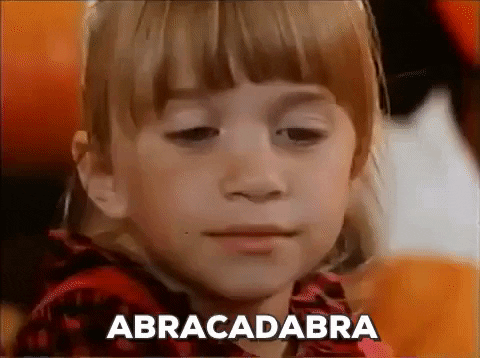
The full source on GitHub has all the other nodes and additional automation available for the deployment of the rest of the Kubernetes cluster, but for the scope of this text this should be plenty to get most anyone up to speed on how to use Terraform to deploy to vSphere.
You can find all the resources at this GitHub repository: k8s-deployer on GitHub by Ken Moini
Happy automating!



